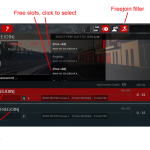I have been having problems with floor level constantly changing on its own with the HTC Vive and nothing I try seems to fix the problem so I made a tool for quickly re-calibrating the floor from within the SteamVR dashboard. All that is required is to place one controller on the floor and clicking the floor fix button from the new dashboard app (it appears next to “Steam” and “Desktop”). See the video below.
Download the FloorFix tool from here (v1.0). Extract the zip somewhere and run ViveFloorFix.exe. If you get an error about missing msvcp140.dll then install the VS2015 runtime using the included vc_redist.x86.exe.
Update: OpenVR Advanced Settings has added a similar floor fix feature in a nicer package, you should use that instead of this. :)
edit: Note there currently seems to be a memory leak in the OpenVR SDK which can make FloorFix eat up excessive amounts of RAM over time. Restarting it every few days at least seems to be enough, I’ll make some workaround if Valve does not fix the issue in time (it is reported here)